
6 Best “WooCommerce Hosting” Compared 2020 (For All Budgets)
WooCommerce and WordPress make it possible for nearly anyone to set up an online store. However, if you want your store to succeed, you’ll need to pick the best WooCommerce hosting possible, so that you can focus on growing your business.
While there are hundreds of hosting plans and providers to choose from, choosing a dedicated WooCommerce hosting platform will make it a lot easier to set up and manage your store.
In this article, we’re going to talk a bit more about why it makes sense to look into WooCommerce-specific hosting plans. Then, we’ll introduce you to six of the best WooCommerce hosting providers and help you choose the right one for your needs. Let’s get to it!
Benefits of WooCommerce hosting over generic hosting
The big benefit of WooCommerce hosting is that it can handle a lot of basic website maintenance, setup, and security for you. That means you can focus on the fun part – growing your store.
With WooCommerce hosting, you’ll typically get:
- Automated WordPress and WooCommerce setup so you can get right to work on your store.
- Daily backups, so your data is always safe.
- Increased security so you can protect your user information.
- Support staff who are experts when it comes to WooCommerce.
Those are just a few of the criteria you should look out for when you’re shopping around for the best WooCommerce hosting. In practice, each host brings something unique to the table, which brings us to the next section.
Six of the best WooCommerce hosting providers compared
For this section, we’re going to focus on six of the best WooCommerce hosting providers. We’ll talk about the features they provide, how intuitive they are to use, and the all-important pricing, so let’s get right to it!
1. SiteGround (www.siteground.com)
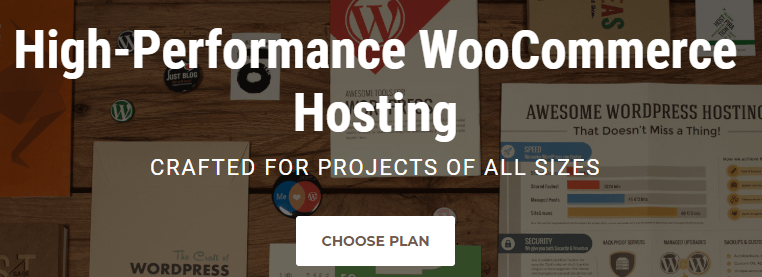
SiteGround is one of our favorite all-around WordPress hosting companies. They offer great support, performance, and competitive pricing, as well as some WooCommerce-specific features. Let’s check them out.
WooCommerce-specific features
SiteGround’s WooCommerce plans offer all the same features as their basic shared options. However, they do pack in a bit of extra functionality, including:
- WooCommerce (plus the Storefront theme) set up out of the box.
- A Let’s Encrypt SSL certificate to keep your shoppers’ information secure.
- Integrated Cloudflare Content Delivery Network (CDN) to speed up your store’s load times.
- PCI Compliant servers, on the highest tier.
- Free shopping cart installation for setting up your new store.
What’s more, the higher tiers provide even more features (as you’d expect), such as free backup restores and caching functionality.
Ease of use
Getting a WooCommerce store running with SiteGround is simple since they automatically set up the WooCommerce plugin for you, as well as a WooCommerce theme. This means you can hit the ground running and get to work on adding products right away.
However, SiteGround’s hosting control panel is a bit disappointing. While it does offer most of the features you need to manage your store, it is subjectively ‘clunky’. As such, finding the specific options you need can be difficult than other providers.
Pricing and plans
SiteGround’s WooCommerce plans start at $6.99 for the StartUp option and go up all the way to $14.99. Those prices make it the best WooCommerce hosting option if you’re on a tight budget, and a steal for the service overall.
Go to SiteGround
2. Bluehost (www.bluehost.com)
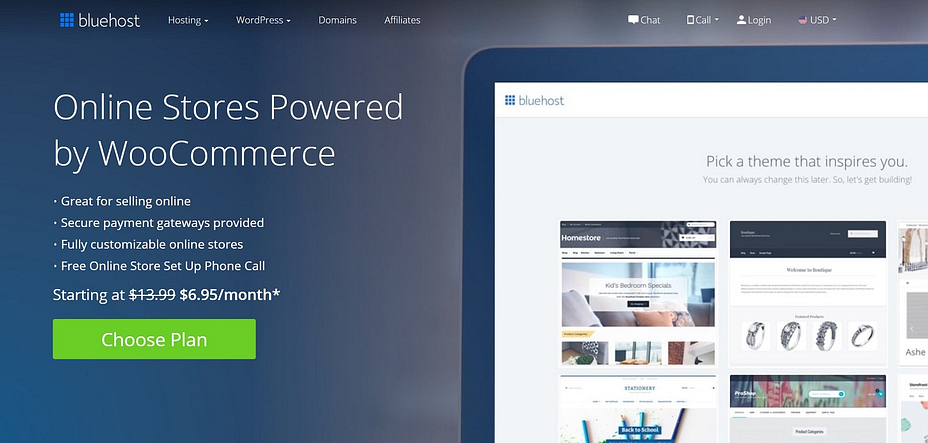
Bluehost is a popular WordPress host that’s officially recommended by the WordPress.org team. Bluehost offers affordable plans dedicated for WooCommerce that come with pre-installed WooCommerce, a free SSL, and more.
WooCommerce-specific features
Because Bluehost has dedicated plans for WooCommerce, you’ll get a bunch of great features to make your store a success:
- A free online setup call to help get your store up and running.
- Preinstalled WordPress and WooCommerce, along with the official Storefront theme.
- A free SSL certificate to help keep your shoppers’ data safe.
- A dedicated IP address all to yourself.
You also get tons of general features like unmetered bandwidth, 100 GB SSD storage (unlimited storage on higher plans), and more.
Ease of use
Setting up WordPress and WooCommerce is super simple because Bluehost can pre-install both of those tools for you. That means you can get started building your store and adding products right away.
For additional actions, Bluehost has its own custom hosting dashboard that makes it easy to manage things like updates and caching/performance. They also still give you access to cPanel, as well, for more advanced tweaks.
Pricing and plans
Bluehost’s WooCommerce hosting plans are quite affordable, starting at just $6.95 per month for the cheapest Starter plan. That plan lets you create one store with 100 GB of SSD storage and unmetered bandwidth.
The next tier up – the $8.95 per month Plus plan – lets you host unlimited stores with unlimited storage and unmetered bandwidth. It also adds the CodeGuard backup system to keep your store’s data safe.
Go to Bluehost
3. DreamHost (www.dreamhost.com)
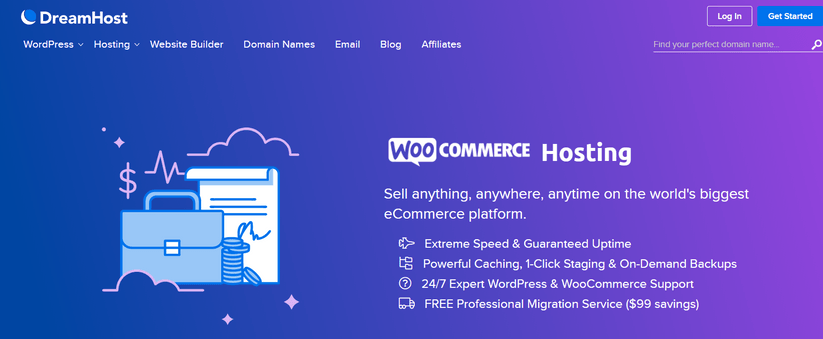
DreamHost is a managed hosting provider that shines when it comes to WordPress. The company offers plans dedicated to WordPress users, and of course, separate options if you’re running a WooCommerce store.
WooCommerce-specific features
Since we’re talking about managed WordPress hosting, DreamHost doesn’t skimp when it comes to WooCommerce-specific features. Some of the highlights are:
- Having WooCommerce and Storefront pre-installed and configured for optimal performance.
- Server-side protection against traffic spikes, slow site speeds, and hacking attempts.
- VaultPress backups that automatically protect your store’s data.
- You get the Jetpack Professional plugin for free, which includes some top store-enhancing features like authenticated customer logins, downtime monitoring, shipping rate calculations, and more.
- Up to three calls per month with DreamHost’s dedicated concierge support (and full access to regular channels).
- Free SSL certificate to keep your and your shopper’s data safe.
Combine those features, and it all adds up to a well-rounded WooCommerce plan.
Ease of use
Just as with SiteGround, you can get to work on your store right away after signing up with DreamHost thanks to the pre-configured WooCommerce.
As far as the DreamHost interface goes, it’s one of the most unique control panels we’ve seen so far. It includes a lot of options and is also easy to navigate. If you feel comfortable tinkering with your store’s back end settings, you’ll like DreamHost.
Pricing and plans
Compared to some other hosts, DreamHost is rather expensive. It starts at $16.95 a month for up to ~100k visitors and goes up to $71.95 a month for ~1M+ visitors. While you will pay a little more, it’s a robust and stable hosting option that can handle practically anything you throw at it in our experience.
Go to DreamHost
4. Liquid Web (www.liquidweb.com)

Liquid Web is a more expensive WooCommerce hosting option than the previous ones, but it offers great features and some value-added plugins and services which make that price a lot more palatable.
WooCommerce-specific features
When it comes to the number of WooCommerce-specific features included, this managed WooCommerce host takes the cake. Here are a few of our favorites:
- WooCommerce set up out of the box, including the Astra Pro theme, and the Beaver Builder page builder plugin.
- Mobile optimization for all of your pages.
- Free SSL certificate to keep your store’s data secure.
- Abandoned cart technology via a partnership with Jilt. You can engage 50 shoppers for free.
- Value-added plugins from IconicWP included with your hosting for free, which add a variety of functionality to improve your store.
- Expert help to set up any parts of your store.
- Optional automated PCI compliance scans (for an extra fee).
Of course, the wealth of features here don’t come for free, and we’ll discuss this more in a minute.
Ease of use
The Liquid Web team will hold your hand through the entire process of configuring your WooCommerce store, which is a welcome feature.
They can help you set up additional payment gateways, add new products, and much more.
This means the platform is perfect if you need an extra bit of help to get things optimized and ready to roll. Plus, it comes with a pretty streamlined control panel that’s a pleasure to use.
Pricing and plans
Liquid Web offers plenty of options when it comes to plans.
The most basic WooCommerce offering starts at $19 per month. The higher up you move along the scale, the more traffic you’ll be able to handle – but plans can (and do) get expensive very fast, topping out at $999 per month.
Go to Liquid Web
5. Kinsta (kinsta.com)
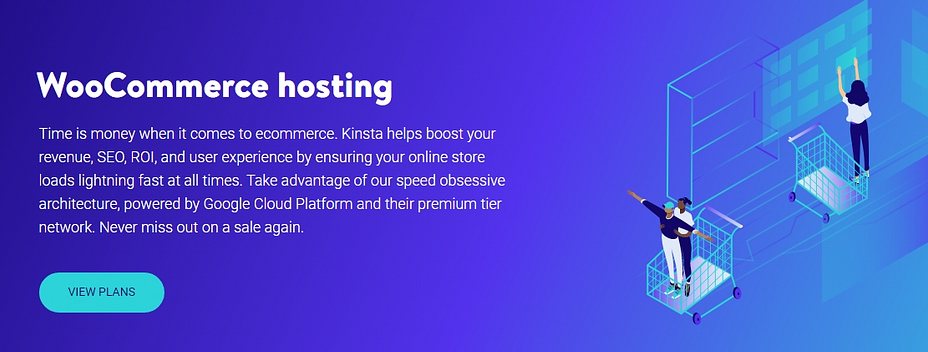
Kinsta is a premium managed WordPress hosting provider powered by Google Cloud Platform and its premium network. Their infrastructure is heavily optimized for e-commerce solutions such as WooCommerce and is ready to handle traffic surges. Their plans come with an extended set of features and speed-focused architecture.
WooCommerce-specific features
Here are a few features that make Kinsta’s WooCommerce hosting solution optimal for this purpose:
- One-click auto installer for WooCommerce in their MyKinsta dashboard.
- Six different types of backups: automatic backups every 24 hours, manual backups with one-click restore, environmental backups, full downloadable .zip backups, and add-ons for additional backups.
- Auto-scaling. Kinsta uses isolated software container technology so that resources are allocated to each site container automatically as needed.
- Free SSL, which you can install with a single click and the ability to upload your own custom SSL certificates.
- 24-hour support. Every site is monitored for uptime with 720 checks per day.
- Fast server-level caching in place (no plugins needed) with rules to ensure proper WooCommerce functionality.
Ease of use
Kinsta provides a custom-made site management dashboard, which is easy to handle for beginners. You can easily launch a store in a matter of seconds using the one-click auto installer for WooCommerce in their MyKinsta dashboard.
If you have an existing WooCommerce site with another provider you want to move from, they include free white-glove migrations. This means the Kinsta team will handle everything regarding a migration for you. Simply fill out the migration form and they’ll let you know when it’s ready to go live.
Pricing and plans
Kinsta offers many tiers starting from $30/month, going all the way up to their Enterprise tier. However, unless you have a low-traffic WooCommerce site, they recommend starting on their Business 1 plan or higher for optimal performance.
Optional add-ons are available on all hosting plans. They have a 30-day money-back guarantee, with no long-term contracts. You can sign up for their annual plan and get two months free.
Go to Kinsta
6. WP Engine (wpengine.com)
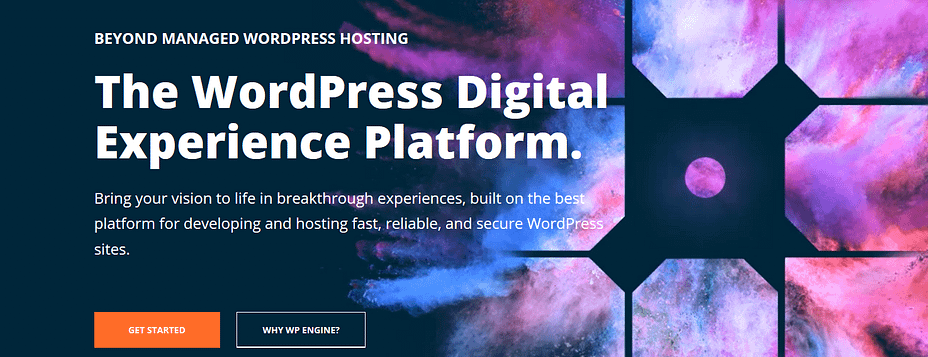
Like Kinsta, WP Engine is a premium managed WordPress host that makes a great option for hosting WooCommerce and WordPress. WP Engine’s infrastructure is able to handle large, high-traffic stores, and it offers tons of features to keep your site and its data safe.
WooCommerce-specific features
WP Engine’s plans come packed with helpful features for your WooCommerce store:
- Free access to the Genesis framework and all the StudioPress child themes, which make a great option for a WooCommerce store.
- Free SSL certificate to keep your store’s data safe and secure.
- Integrated CDN for faster global performance.
- Built-in staging environment to safely test changes to your store before you push them live.
- Automatic backups to make sure you never lose your store’s data.
In addition to lots of general WooCommerce features, WP Engine also has its own WP Engine Ecommerce Toolkit plugin that helps optimize your store’s performance and give you access to key performance indicators (KPIs). It also adds other goodies like one-tap payments, auto-logout, and more.
Ease of use
WP Engine uses its own custom hosting dashboard that, while it might not be the most beginner-friendly dashboard in the world, still makes it pretty easy to perform key actions for your store.
Additionally, WP Engine does a great job of going above and beyond to make your store a success, with features like that WP Engine Ecommerce Toolkit, as well as page performance tools and the included Genesis framework.
Pricing and plans
WP Engine’s plans start at $25 per month and go up from there. That entry-level plan supports one store and up to 25,000 visits per month.
Higher-tier plans raise those limits, and WP Engine also offers custom plans if your needs go beyond what their pre-made plans offer.
Go to WP Engine
Which WooCommerce hosting provider is right for your store?
As you might suspect, there’s no single WooCommerce web host that fits the bill for every user.
- 💰 SiteGround or Bluehost are good options if you’re on a budget. Both offer all the core WooCommerce hosting features you’ll need for under $10 per month.
- 🤩 In contrast, DreamHost strikes a great balance between price, performance, and the number of WooCommerce-specific features it offers, making it a good middle ground between the other options.
- 🏎️ Finally, Liquid Web takes the crown when it comes to sheer functionality and ease of use. You also get a lot of extra WooCommerce functionality via the bundled IconicWP plugins and Jilt abandoned cart tools. However, it’s a more expensive option, which is something to consider.
Do you have any questions about how to choose the best WooCommerce hosting for your store? Ask away in the comments section below!
